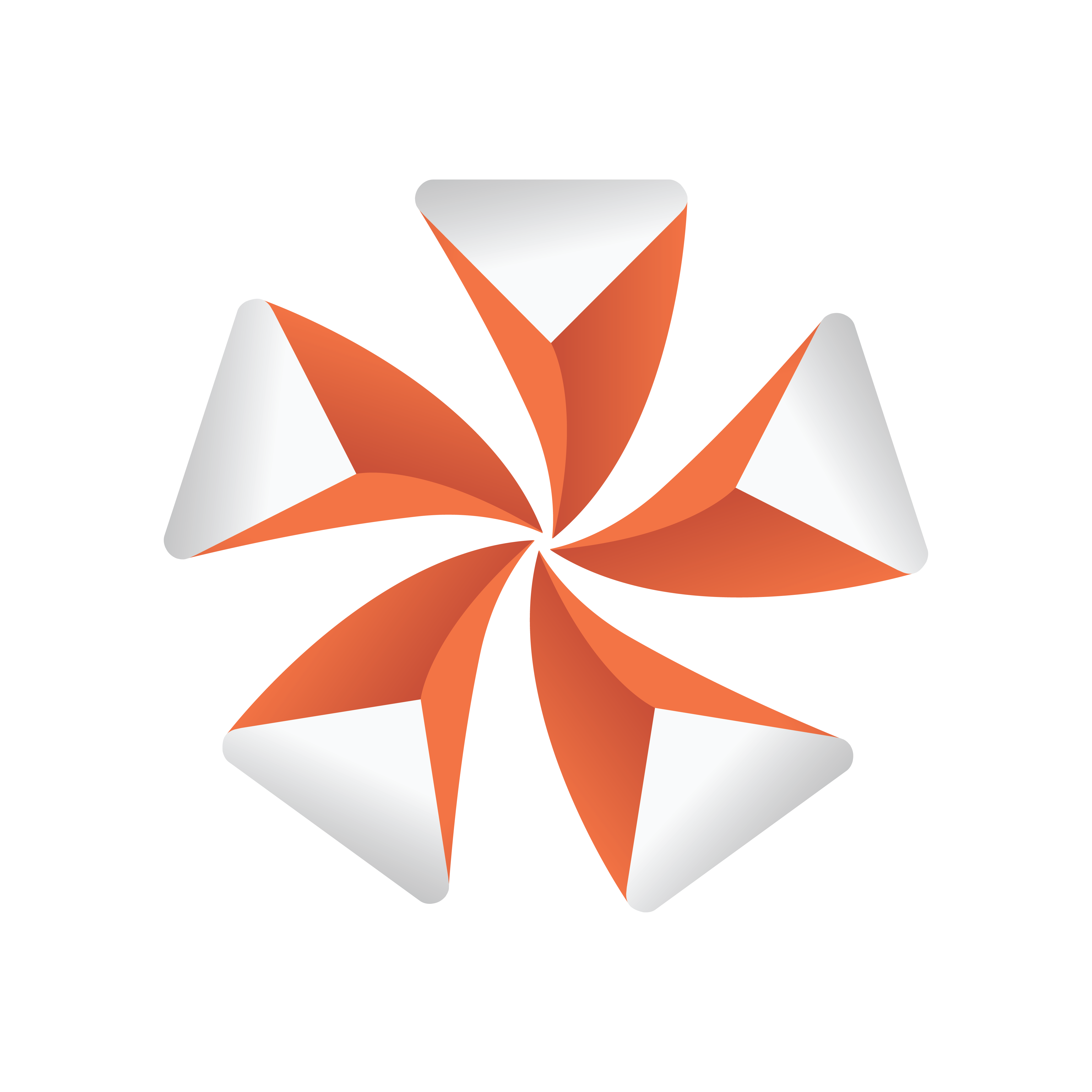
Viz Artist User Guide
Version 3.13 | Published March 28, 2019 ©
RFxLatLong
![]()
Located under the Container plug-ins tab, RFxLatLong fits any other RealFX motion onto a globe surface. The effects are mainly geographic and large-scale.
Note: This plug-in is located in: Built Ins -> Container plug-ins -> RealFX
RFxLatLong Properties
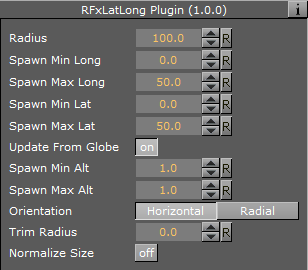
Adjust the following parameters as required to achieve the required effect:
-
Radius
-
Spawn Min Long
-
Spawn Max Long
-
Spawn Min Lat
-
Spawn Max Lat
-
Update from Globe (on/off)
-
Spawn Min Alt
-
Spawn Max Alt
-
Orientation (Horizontal/Radial)
-
Trim Radius
See Also