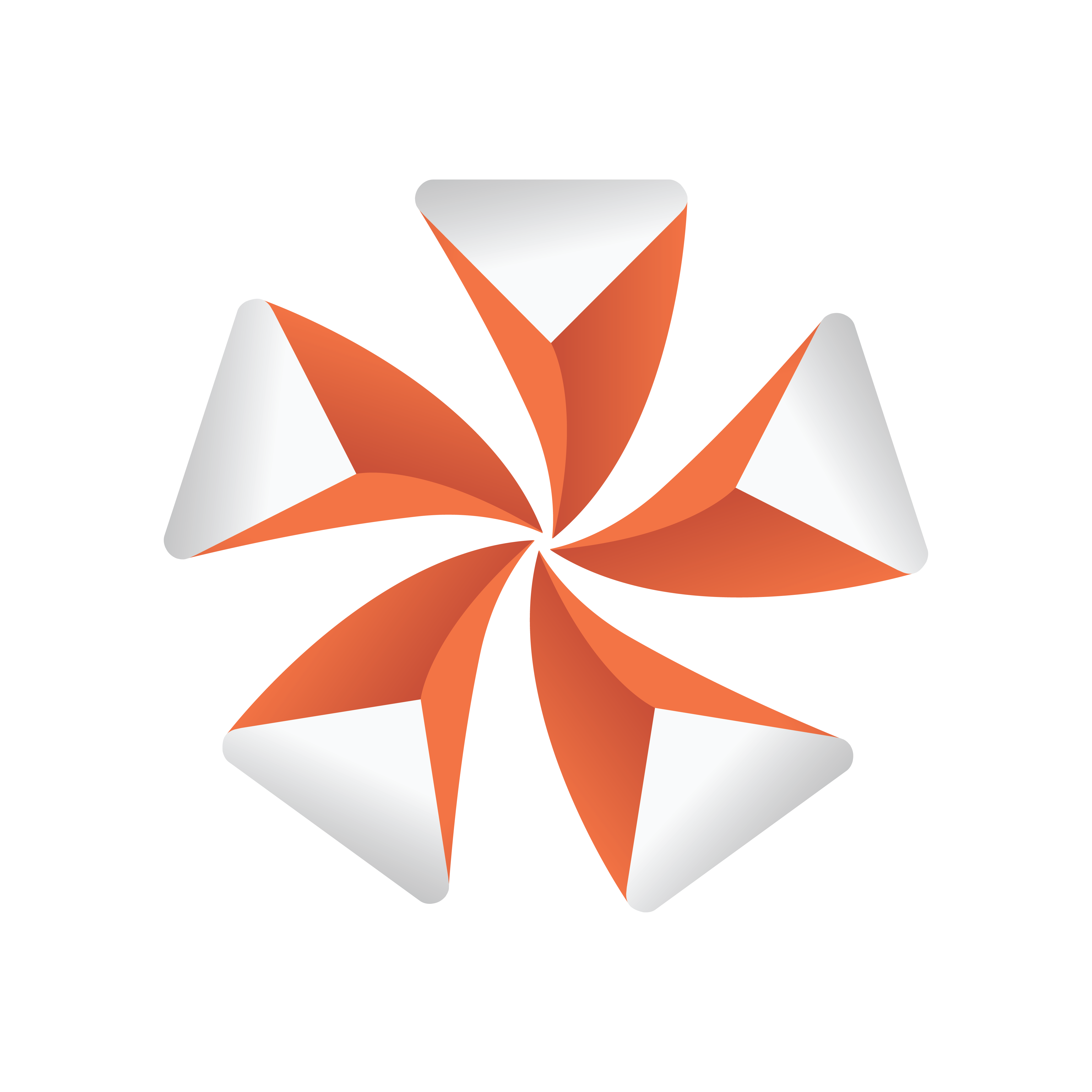
Viz Artist User Guide
Version 3.13 | Published March 28, 2019 ©
Cross Animation
Cross animations are used in Transition Logic scene design to animate one object in and another out. The example below shows a lower third that has an alpha cross fade fading from a two lines of text to a one line of text.
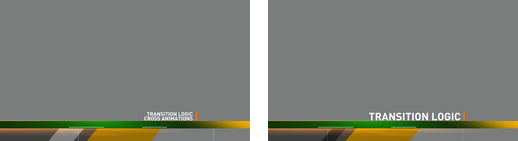
Cross animation directors are added by the Toggle plug-in. The directors are always tagged with the letters AX and BX. AX and BX holds the cross animation and effect used to animate from one object to another. The default cross animation is a one second cross fade of the alpha value.

Animation and effect length can be changed by adjusting the director’s animation and effect(s) on the stage. In addition it is also possible to remove or add effects (e.g. material, position and scaling).
See Also