
Viz Pilot User Guide
Version 8.2 | Published July 23, 2018 ©
About Drop Desk
![]()
Drop Desk makes it easy for journalists to transfer media resources from Vizrt’s Media Asset Management system Viz One. Drop Desk integrates with the iNEWS newsroom system as a plugin, and provides easy drag-and-drop media transfer from Viz One to external systems. The Video On Demand transfer plugin allows the video asset to be transcoded into a range of consumer video formats.
Workflow
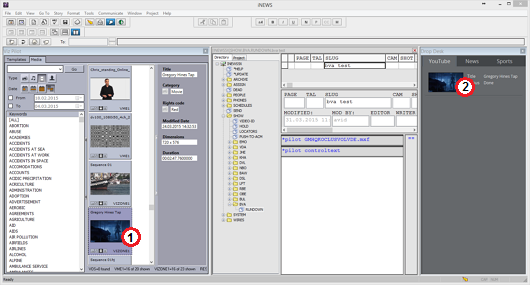
The screenshot above illustrates the workflow. The journalist is working with a story in iNEWS, and is using the Viz Pilot News media search to access the Viz One MAM system. When the appropriate video resource is found, the journalist can drag the video from the Viz Pilot News media search (1) to the Drop Desk panel (2).
Drop Desk Server and Client
Drop Desk consists of a server and a client:
-
The Drop Desk client is a web application that can be opened in a Microsoft Internet Explorer or Google Chrome browser. A plugin for Windows is provided in order to have Drop Desk running within the iNEWS client.
The Drop Desk client is an Active X web component and can run on any modern Windows PC that is supported by the iNEWS client software. -
The Drop Desk server is installed on Viz One and uses the Video On Demand transfer plugin.