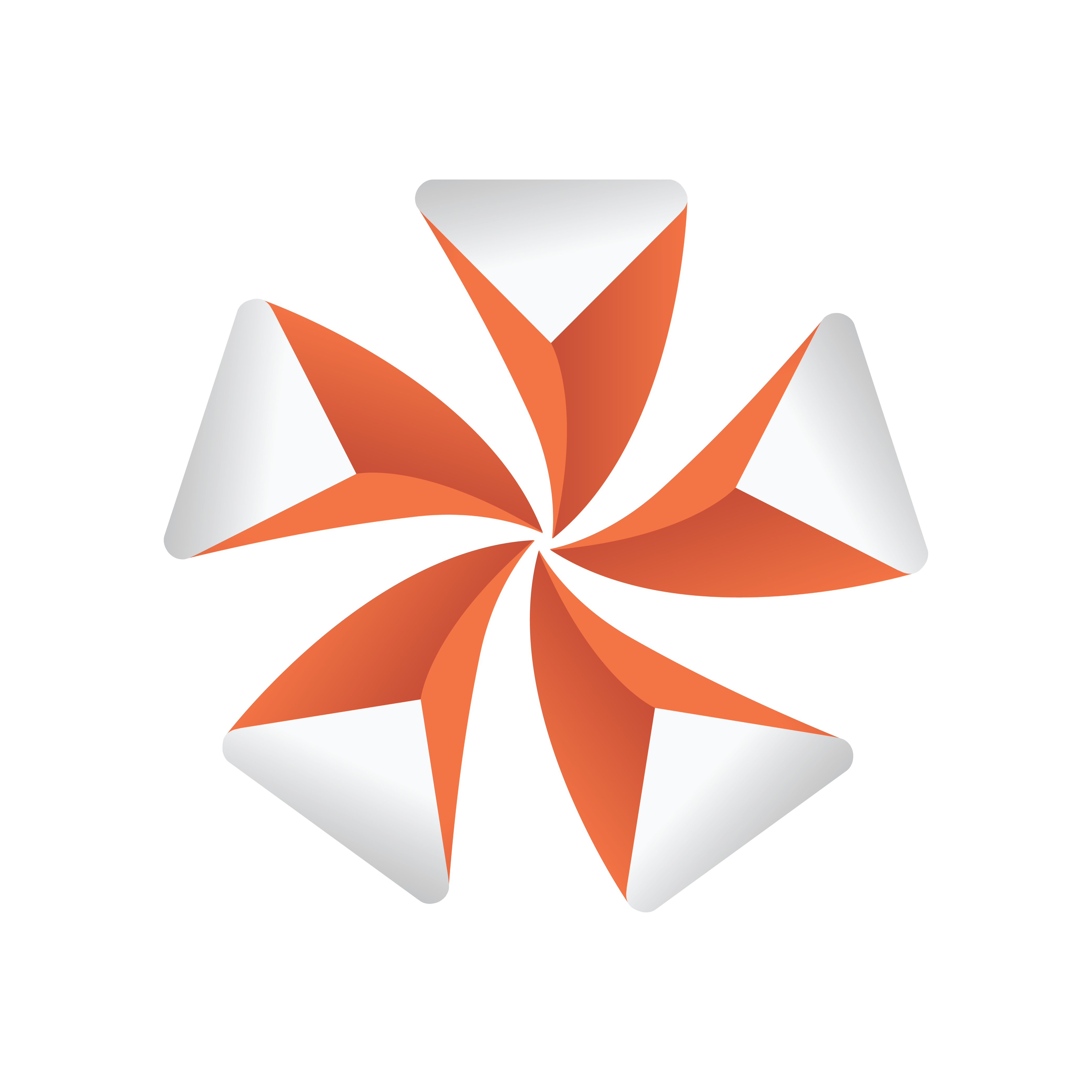
Viz Artist
Version 3.9.1 | Published December 13, 2017 ©
The Stage for Animation
The Stage is the interactive user interface to create animations.

The Stage is divided in two:
-
The Stage Tree Area (1): Shows a representation of all animated items in the current scene.
-
The Stage Editor (2): Shows the animated items as bars along the time-line.
Tip: To resize the two areas, drag the vertical separator.
The Stage can be viewed from three different views. In the Main Menu Left click on either:
-
Stage
-
Server/Stage
-
+Tree/Stage