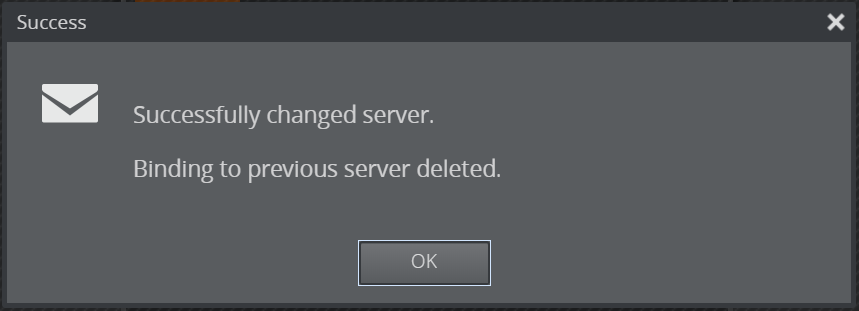Graphic Hub Administrator Guide
Version 3.7 | Published August 05, 2022 ©
Change Graphic Hub Server
You can change the binding between the Graphic Hub REST and Graphic Hub server.
-
Navigate to Configuration > Change Graphic Hub server.
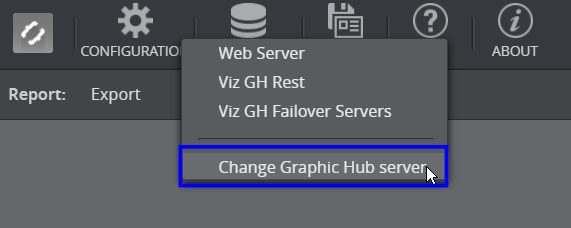
-
Select a Graphic Hub server from drop-down menu or enter the address manually in form of VizDbServer@GHServer:19396 to bind to Graphic Hub server
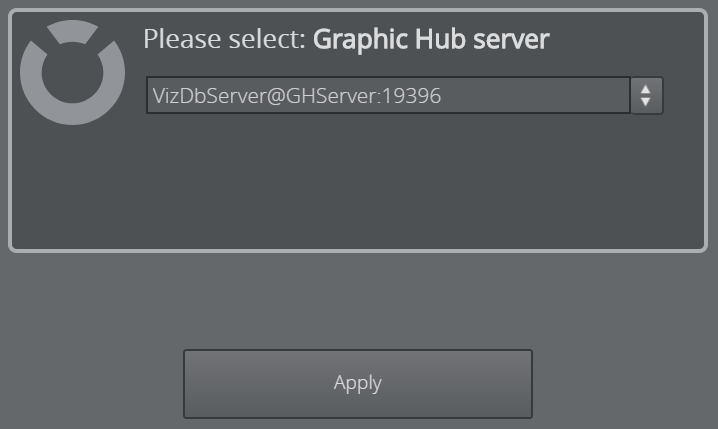
-
Confirm with Apply.
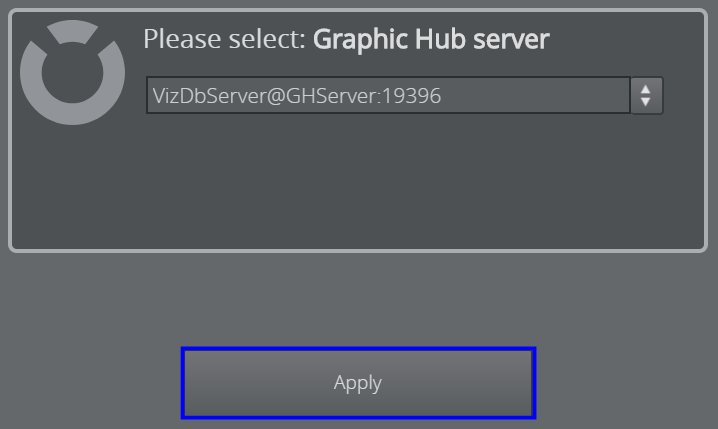
-
The server has been successfully changed and the binding to the previous server is removed.