
Datacenter Release Notes
Version 2.0 | Published November 02, 2023 ©
Datacenter Release Notes
Datacenter 2.0.1
Release Date: 2023-11-01
These are the release notes for Datacenter version 2.0.1. This document describes the user-visible changes that have been made to the software since Datacenter 2.0.0.
Fixed Issues
-
When setting up a Generic Rest Backend dataset, users can now also specify just a URL base address, omitting the port (setting the port to 0) (RZT-11196).
-
Fixed an issue where restarting the Datacenter service would remove all configured outputs (RZT-11218).
-
Fixed an issue where duplicating a dataset would not immediately make the "Add" button available (assuming the duplicated dataset name is not already present or contains illegal characters) (RZT-11075).
-
Fixed an issue where hovering over the Dataset Output data table, would trigger a resize of the whole table at certain zoom levels (RZT-11123).
Datacenter 2.0.0
Release Date: 2023-09-14
These are the release notes for Datacenter version 2.0.0. This document describes the user-visible changes that have been made to the software since Datacenter 1.0.0.
New Features
New UI and Improved UX/Workflows
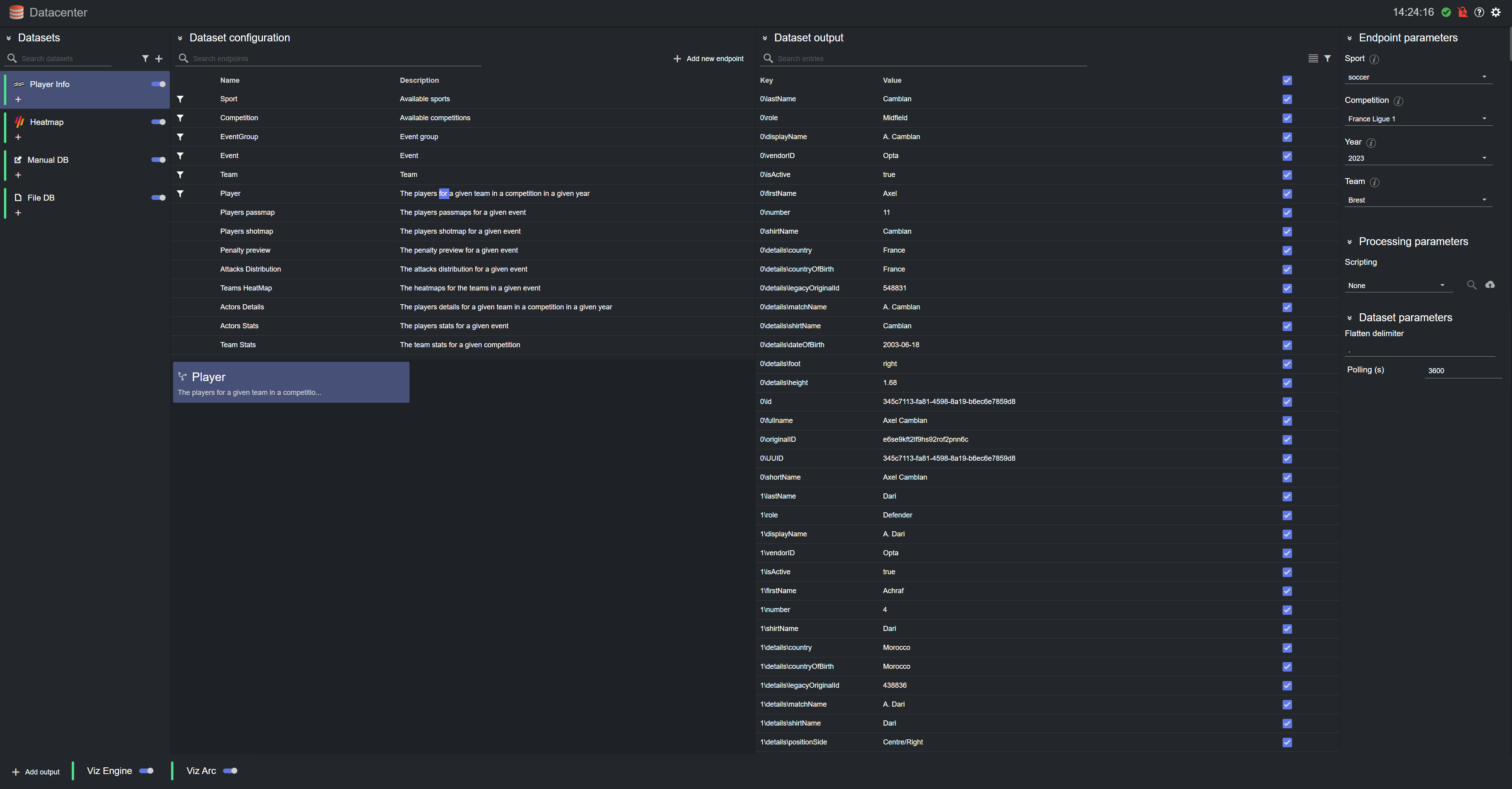
-
New front-end based on Vue 2.7 (RZT-8964).
-
Improved UX and workflows (RZT-9630).
-
Possibility to configure the main view (RZT-10762).
-
Datasets can be tagged for easy retrieval (RZT-9403).
-
Possibility to copy keys or values from the front-end to other software (RZT-10748).
Increased Security
-
HTTP/HTTPS service configuration support (RZT-9195).
-
Encryption on disk of sensitive data (RZT-9626).
-
Improved logging (RZT-9418).
-
Possibility to configure localhost access only for HTTPS configurations (RZT-9195).
Support for New data Transfer Protocols and New Providers Native Integration
-
Added support of new data transfer technologies:
-
HTTP REST (RZT-8923).
-
Apache Kafka (RZT-8938).
-
-
Added native integration of new data providers (RZT-9629)
-
StatsPerform (RZT-9534).
-
Fluid (RZT-9059).
-
Viz Data Connectors (RZT-9483) .
-
Data providers licensing
Info: Native integrations of new providers are available via add-on license.
Improved Dataflow
-
Intuitive data structure filtering via graph manipulation (RZT-9179).
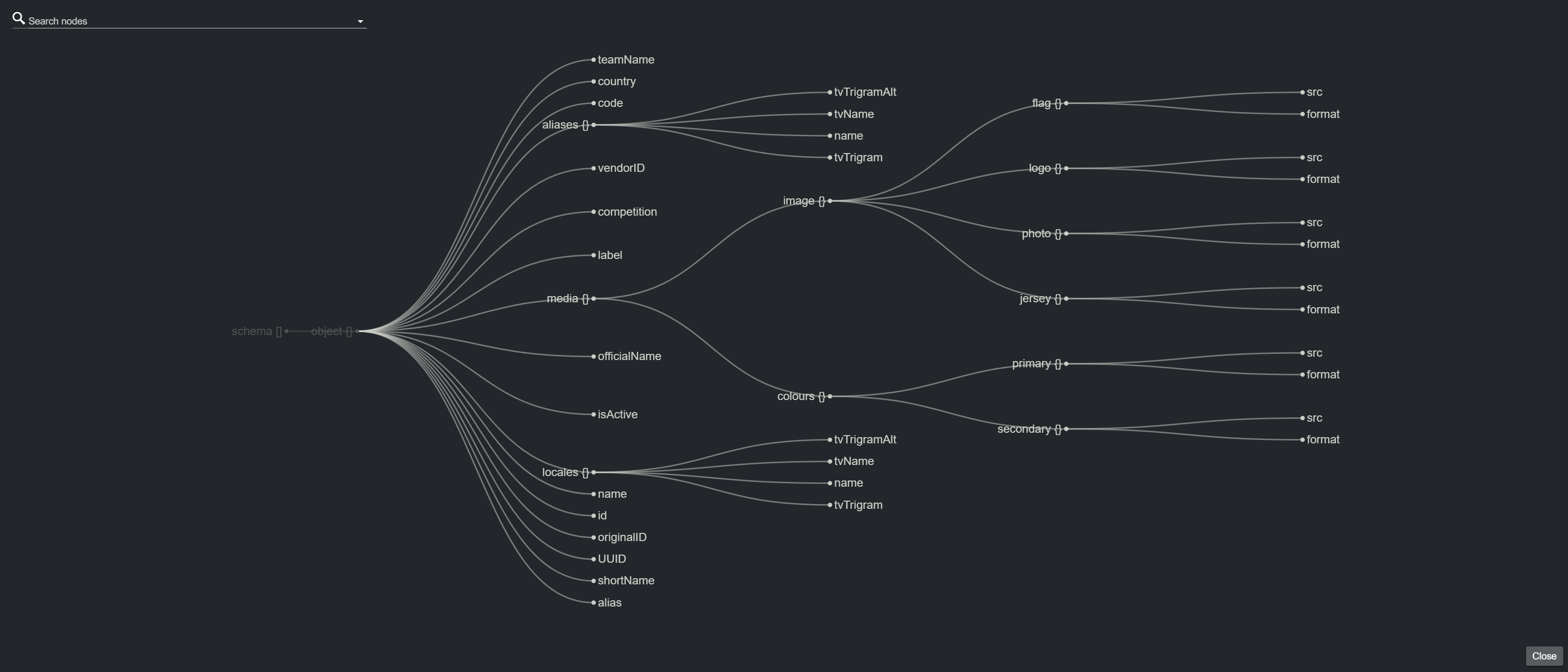
-
Data manipulation and augmentation via scripting (RZT-9428):
-
Support for Javascript-based scripting.
-
Support for scripting inspection, debugging and uploading (RZT-10784, RZT-11026).
-
Support for New Outputs
-
Viz Engine Control Channels (RZT-9631).
-
Viz Arc (RZT-9115).
-
Generic TCP sockets (RZT-9424).
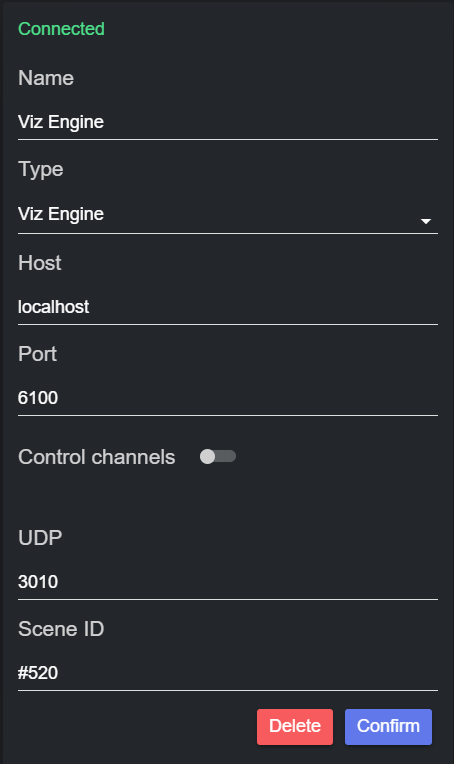
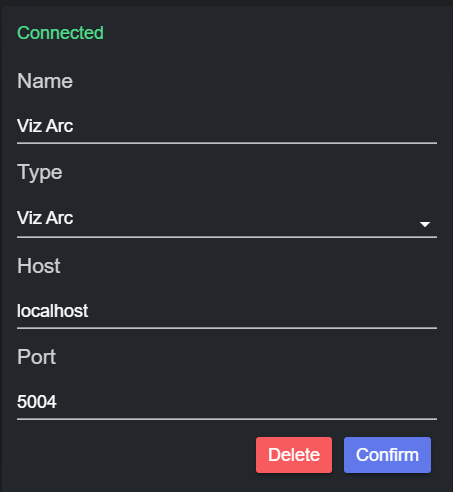
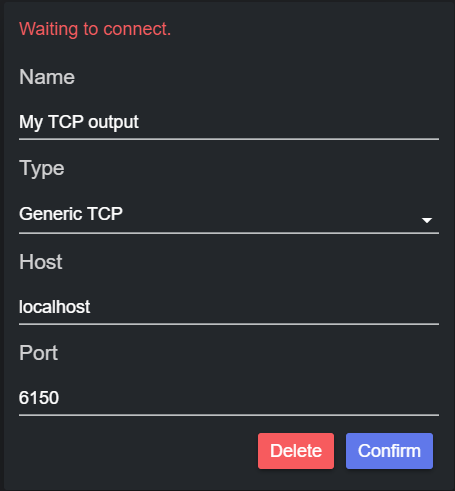
New Licensing
-
Added provider-specific licenses (RZT-9548).
-
Added free providers (requiring only a Datacenter license) (RZT-9548).
V3 License
Info: New providers are only available with a V3 version of the license.
Improvements
-
Customizable JSON flattening delimiter (RZT-9630).
-
JSON flattening is now optional and data can also be forwarded in its original format (RZT-9630).
-
Improved warning/error reporting, using a more compact view and more informative message (RZT-9626).
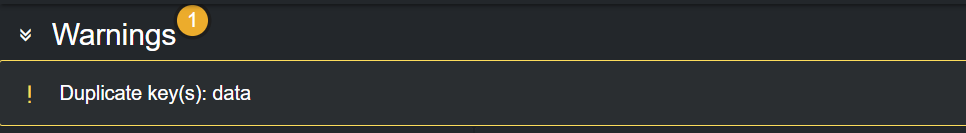
-
Encryption of sensitive data (RZT-9626).
-
Editable outputs (RZT-9373 ) .
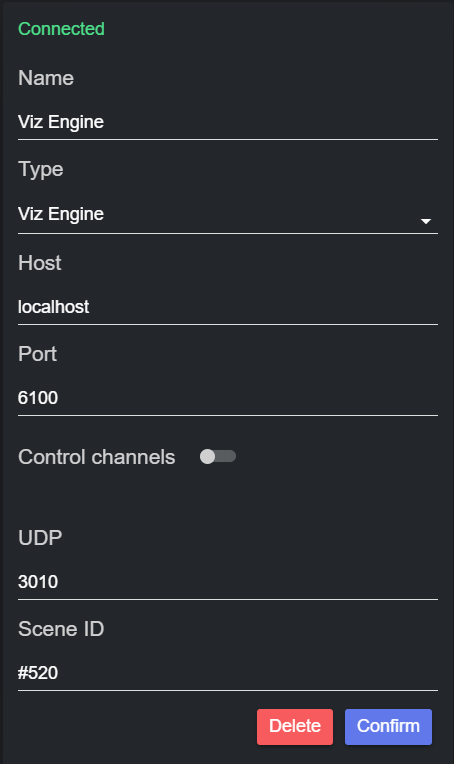
-
Improved handling of large datasets (RZT-9101).
-
All providers that require a configuration step in the Admin view can be tested (RZT-9629).
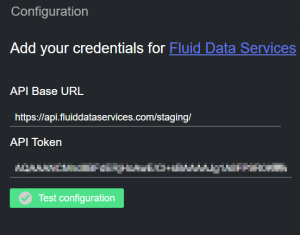
-
Improved license acquisition and check (RZT-9548).
Known Limitations
-
Generic REST datasets are limited to a single REST webserver URL (RZT-9662).
-
HTTPS certificates are required to be stored in a PKCS format (RZT-11072).
-
When modifying a script content on disk, the inspector dialog might show the old content even though the (correct) most recent content on disk is applied to the data (RZT-11074).
-
Datasets created with previous versions of the software are not compatible with Datacenter 2.0.0 (RZT-11073).
Licensing
Datacenter 2.0.0 requires a WIBU V3 software license.
Installing Datacenter 2.0.0
Install New Software (Required)
The setup file VizDatacenter-2.0.0. 1980 .msi installs all required files to run Datacenter. The installation requires the following steps:
Step 1: Remove Existing Datacenter Versions (Optional)
-
Remove any existing installation of the Datacenter (recommended).
Step 2: Install Datacenter
-
Locate the file VizDatacenter-2.0.0. 1980 .msi and double click on it.
-
Follow the steps on screen and click the Install button when finished.
Running the Installer
Info: Running the Datacenter 2.0.0 installer requires Admin privileges.
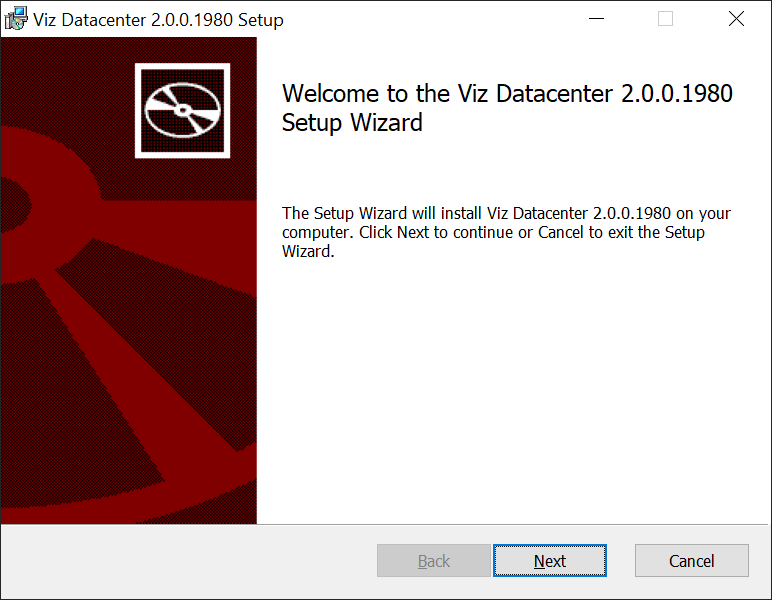
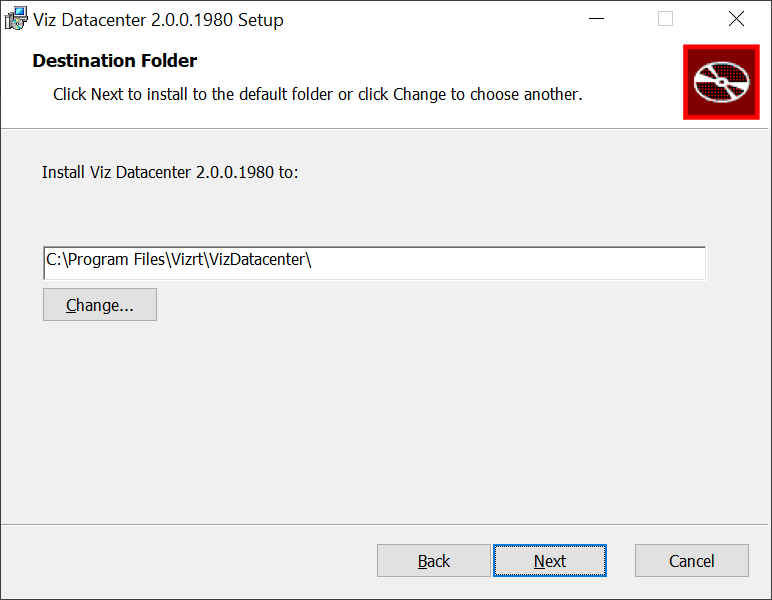
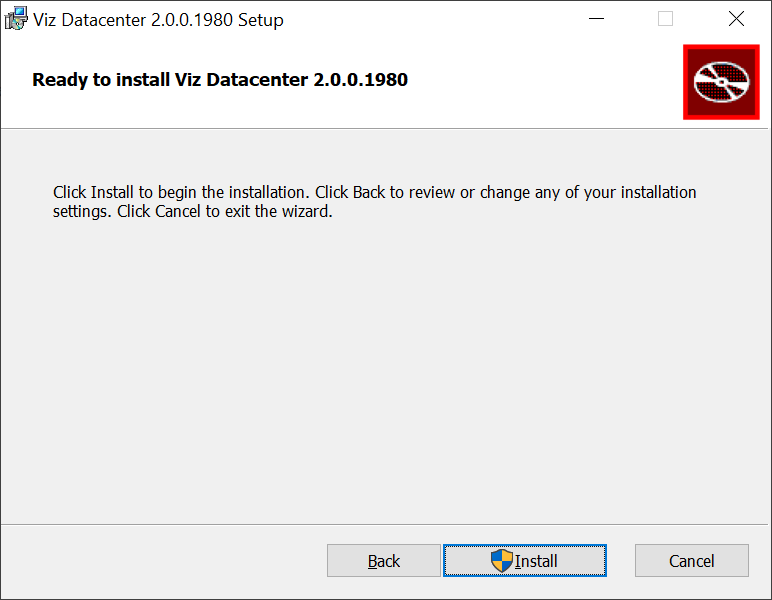
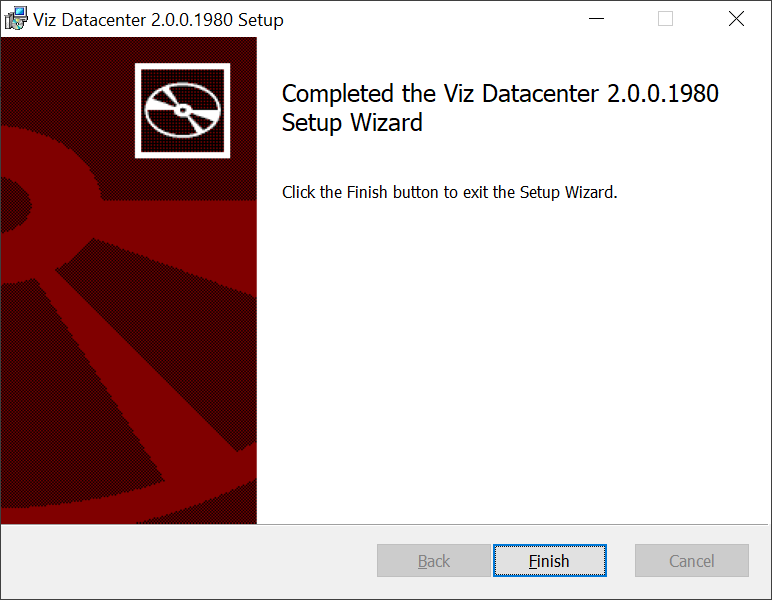
Step 3: Verify Datacenter's Installation
-
Make sure you have a valid Datacenter V3 WIBU license.
-
Navigate to http://127.0.0.1:5700 or double click on the Datacenter Desktop icon.
-
You should land on the following view:
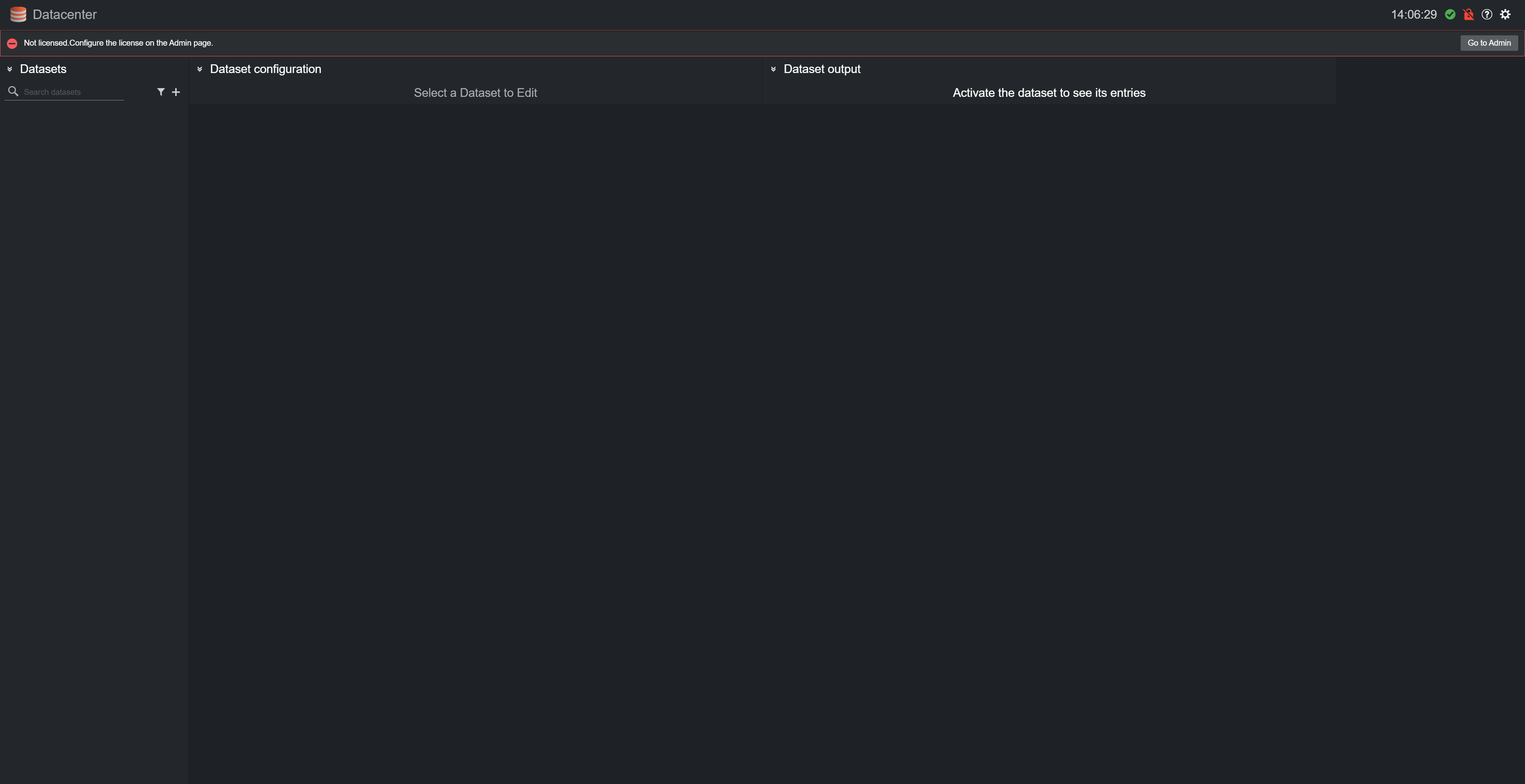
Project Compatibility
Datasets created with previous versions of the software are not compatible with Datacenter 2.0.0.
Compatibility Notes
Datacenter 2.0.0 is compatible with:
|
Product |
Version |
|
Windows |
Windows 10 |
|
Viz Engine |
5.1.0 |
|
Viz Libero |
8.2.0 |
|
Viz Arena |
5.1.0 |
|
Viz Arc |
1.7.0 |
Documentation
Documentation for Datacenter is available at the Vizrt Documentation Center:
Support
Support is available at the Vizrt Support Portal.