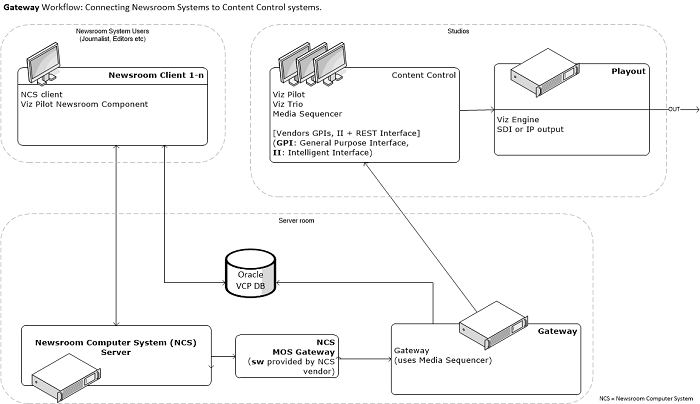Gateway is a framework for integrating newsroom tasks into the Vizrt ecosystem. Gateway supports Newsroom Computer Systems (NRCSs) based on the Media Object Server (MOS) Protocol, as employed by leading NRCS vendors.
This section describes the supported Gateway features and basic workflow from design to playout.
Features
Gateway’s main features are:
Enables connections to multiple NRCSs.
Enables monitored running orders to be automatically updated by the newsroom system.
All media objects fetched from Vizrt systems are editable in Vizrt’s content control applications to allow last minute edits.
Last minute edits can also be done in Vizrt’s Newsroom Component.
Enables content control applications to monitor multiple running orders.
Enables Vizrt’s content control applications to take ownership of a running order from another studio in case of a fail situation.
Easy-to-use interface for configuring and monitoring all connections to NRCSs and content control applications.
Failover support to enable transparent operation, should the main NRCS server fail or need to be maintained.
Control Station Backup automatically updates backup clients, ensuring that both the backup client and main system have the same MOS playlists.
Sobey Failover System allows the Gateway server to send its messages to more than one NRCS system.
Secure MOS communication (MOS v. 4.0) including websockets secure and user authentication.
Workflow
The basic workflow is as follows:
A journalist adds a story to the newsroom system using a newsroom client.
In the NRCS client, a Newsroom Component from Vizrt can be used to fill templates with different media objects containing character-generated text, maps, stills or videos.
Templates are based on 2D/3D graphics scenes, pre-made to fit a specific concept or style, for example the Nine O’clock News.
The Newsroom Connect Component allows the user to select a template related to a concept, fill it, and store it as a new media object with a describing name.
All external media objects, as those created by the Newsroom Connect Component, can be added to a story. When media objects are added to a story, the NRCS creates unique placeholders for each media object, called items.
When the story is saved, it is populated to a story pool. From the story pool, the story is typically added to a running order (also known as a rundown or playlist).
A running order can contain more than one story, and one story can contain more than one item. Each item keeps track of one media object that is stored on external servers.
A running order can be requested from a content control application or conversely.
As stories with new items (data elements) are added to the running orders, the Gateway is notified.
Gateway passes on running order messages to the content control applications holding the running order for playout, and updates the newsroom system of changes to a data element by the journalist.